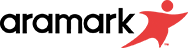
To request a new password
- Enter the email you use for the Aramark People Planner (APP) in the top box
- Press the button marked "Send instructions"
- Make sure you check your junk mail
- Once you have your instructions, press "Sign in". This will allow you to sign in with your new temporary password